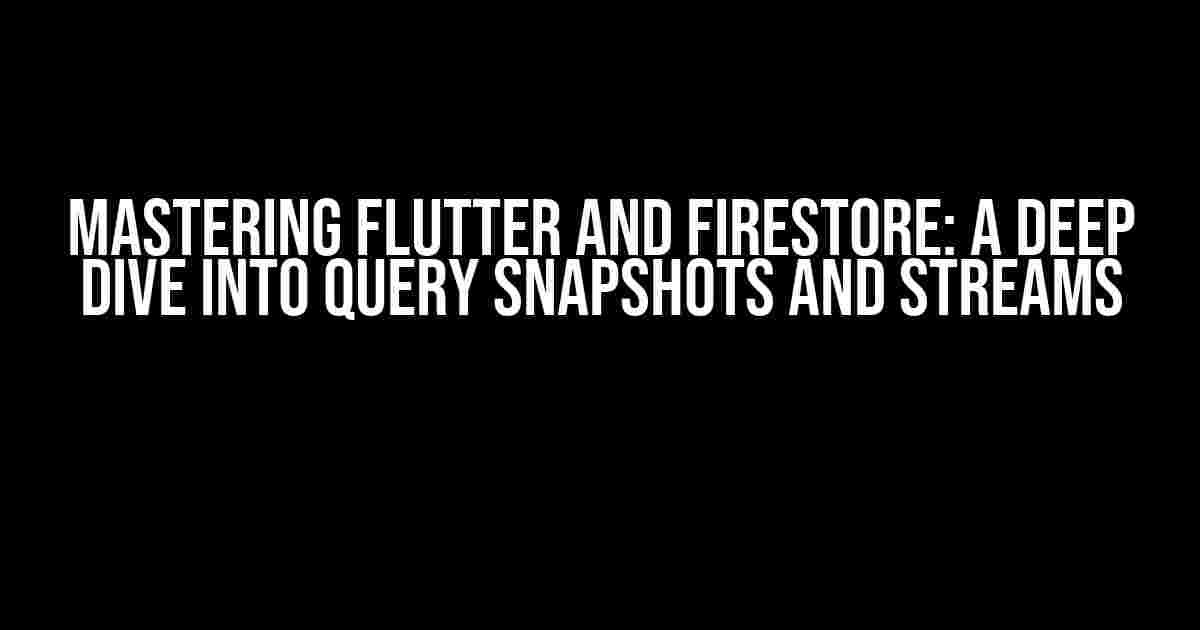Are you tired of dealing with outdated values in your Flutter app when working with Firestore? Do you struggle to understand how to properly use query snapshots and streams to get the latest data from your database? Worry no more! In this comprehensive guide, we’ll explore the world of Flutter and Firestore, and show you how to use the `await` keyword to get the latest values from your Firestore queries.
Understanding Firestore Query Snapshots and Streams
Before we dive into the code, it’s essential to understand the basics of Firestore query snapshots and streams. A query snapshot is a snapshot of the data returned by a Firestore query at a particular point in time. It’s like taking a photo of your database at a specific moment. On the other hand, a stream is a continuous flow of data that updates in real-time as the underlying data changes.
Query Snapshots
A query snapshot is returned by calling the `get()` method on a Firestore query. It contains a list of documents that match the query criteria, as well as metadata about the query, such as the number of documents returned.
final querySnapshot = await Firestore.instance.collection('users').get();
print(querySnapshot.docs); // List of documentsStreams
A stream, on the other hand, is returned by calling the `snapshots()` method on a Firestore query. It’s a continuous stream of data that updates in real-time as the underlying data changes.
final stream = Firestore.instance.collection('users').snapshots();
stream.listen((querySnapshot) {
print(querySnapshot.docs); // List of documents
});The Problem: Return Old Value First, Then Update to New Value
Now that we’ve covered the basics of query snapshots and streams, let’s talk about the problem we’re trying to solve. When working with Firestore and Flutter, it’s common to encounter a scenario where you need to return the old value from a query snapshot, and then update to the new value when the data changes.
This can be achieved by using the `await` keyword to wait for the initial query snapshot to return, and then listening to the stream for updates. But how do we do this correctly?
The Solution: Using `await` with Query Snapshots
The key to solving this problem is to use the `await` keyword to wait for the initial query snapshot to return, and then listen to the stream for updates.
Future<QuerySnapshot> _getInitialData() async {
final querySnapshot = await Firestore.instance.collection('users').get();
return querySnapshot;
}
Stream<QuerySnapshot> _listenForUpdates() {
return Firestore.instance.collection('users').snapshots();
}
Future<void> _main() async {
final querySnapshot = await _getInitialData();
print(querySnapshot.docs); // Old value
final stream = _listenForUpdates();
stream.listen((querySnapshot) {
print(querySnapshot.docs); // New value
});
}Common Pitfalls to Avoid
When working with Firestore and Flutter, it’s easy to fall into common pitfalls that can lead to unexpected behavior. Here are a few things to watch out for:
- Not using `await` correctly: If you don’t use the `await` keyword correctly, you may end up with outdated values or unnecessary re-renders.
- Not handling errors properly: Failing to handle errors correctly can lead to crashes or unexpected behavior in your app.
- Not optimizing your queries: Poorly optimized queries can lead to slow performance, high latency, and increased costs.
Best Practices for Working with Firestore and Flutter
To get the most out of Firestore and Flutter, follow these best practices:
- Use `await` correctly: Always use the `await` keyword to wait for the initial query snapshot to return, and then listen to the stream for updates.
- Handle errors properly: Use try-catch blocks to handle errors and exceptions, and provide meaningful error messages to your users.
- Optimize your queries: Use indexing, limit your queries, and use caching to optimize your Firestore queries.
- Use Firebase’s caching mechanism: Firebase provides a built-in caching mechanism that can help reduce the number of requests to your Firestore database.
- Monitor your app’s performance: Use Firebase’s Performance Monitoring tool to track your app’s performance and identify areas for improvement.
Conclusion
In this article, we’ve covered the basics of Firestore query snapshots and streams, and shown you how to use the `await` keyword to get the latest values from your Firestore queries. We’ve also discussed common pitfalls to avoid and best practices for working with Firestore and Flutter.
By following the guidelines outlined in this article, you’ll be well on your way to building a robust, scalable, and high-performing Flutter app that integrates seamlessly with Firestore.
| Keyword | Description |
|---|---|
| flutter | A mobile app development framework created by Google. |
| firestore | A NoSQL document database provided by Google Cloud. |
| await | A keyword used in Dart to wait for the completion of a Future. |
| fore | A prefix meaning “before” or “prior to” in English. |
| query snapshot | A snapshot of the data returned by a Firestore query at a particular point in time. |
| stream | A continuous flow of data that updates in real-time as the underlying data changes. |
We hope you found this article helpful! If you have any questions or feedback, please don’t hesitate to reach out.
Frequently Asked Question
Get ready to dive into the world of Flutter and Firestore, where the mysteries of async programming await!
Why does my Firestore query snapshot stream return the old value first, and then update to the new value?
This is a classic gotcha in Flutter! When you listen to a Firestore query snapshot stream, Firebase Firestore returns the cached result first, and then updates the stream with the latest data from the server. This ensures that your app can display data quickly, even if the network connection is slow. So, don’t worry, it’s not a bug, it’s a feature!
How can I avoid displaying the old value and only show the updated data?
One way to do this is to use a `ValueNotifier` or a `StreamBuilder` with a `asyncSnapshot.hasData` check. This way, you can delay rendering the data until the latest update is received from Firestore. Another approach is to use `(await Firestore.instance.collection…).get()` instead of `stream`, which will only return the latest data. However, this method is not real-time, so choose wisely!
What happens if I use `await` with a Firestore query snapshot stream?
When you use `await` with a Firestore query snapshot stream, it will wait for the initial snapshot to be returned, which might be the cached result. Then, it will continue executing the code, and the stream will still emit updates in the background. So, be careful when using `await` with streams, as it might not give you the expected result.
Can I use ` snapshots().listen` instead of ` snapshots()` to avoid this issue?
Nice try! Unfortunately, `snapshots().listen` is just a syntax sugar for `snapshots()`, so it won’t solve the problem. Both methods return a stream that emits the cached result first and then updates. You’ll still need to use one of the methods mentioned earlier to avoid displaying the old value.
Are there any plans to change this behavior in Firestore?
The Firebase Firestore team is constantly improving their product, but there are no plans to change this specific behavior. It’s an intentional design choice to provide a better user experience, even if it can be frustrating for developers. So, it’s up to us to learn how to work with it!
Now, go forth and conquer the world of Flutter and Firestore!