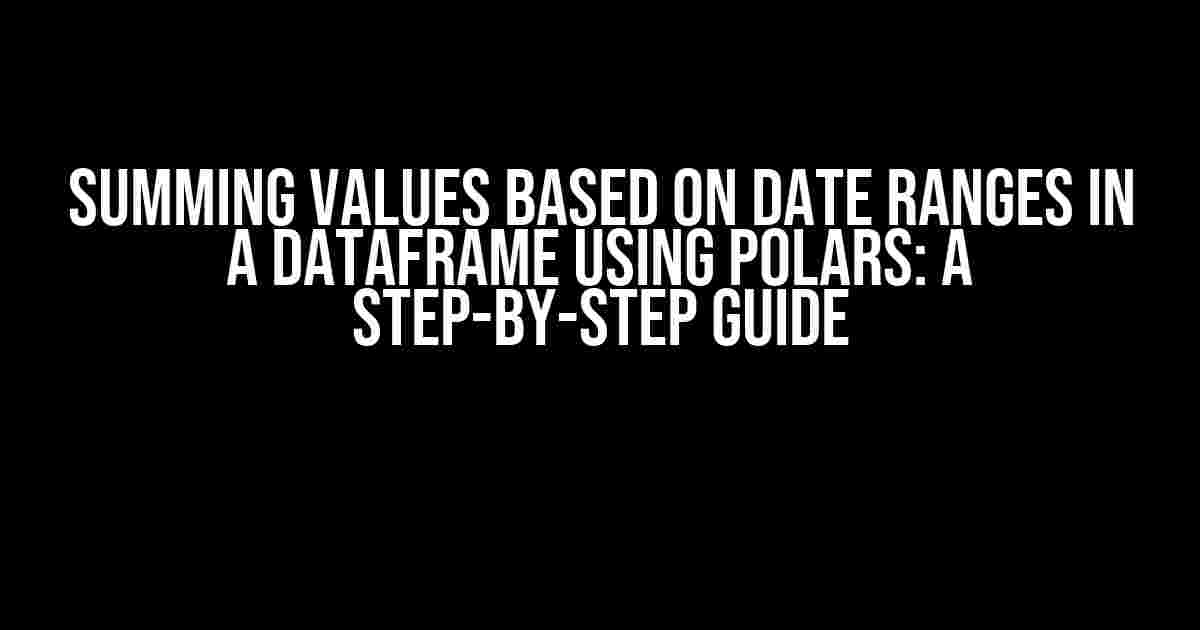Are you tired of struggling with date ranges in your DataFrames? Do you find yourself lost in a sea of timestamps, trying to sum values based on specific date ranges? Fear not, dear reader, for we have the solution for you! In this article, we’ll dive into the world of Polars, a lightning-fast data manipulation library, and explore how to sum values based on date ranges in a DataFrame with ease.
What is Polars?
Before we dive into the nitty-gritty, let’s take a brief moment to introduce Polars. Polars is a modern, high-performance data manipulation library for Rust and Python. It’s designed to be fast, efficient, and easy to use, making it the perfect tool for data scientists and analysts alike.
Why Use Polars?
So, why choose Polars over other data manipulation libraries? Here are just a few reasons:
- Speed**: Polars is notoriously fast, with performance that rivals (and often surpasses) other popular libraries.
- Efficiency**: Polars is designed to be memory-efficient, making it perfect for large datasets.
- User-Friendly**: Polars has a simple, intuitive API that’s easy to learn and use, even for those new to data manipulation.
Setting Up Polars
Before we can start summing values based on date ranges, we need to set up Polars. If you haven’t already, install Polars using pip:
pip install polarsOnce installed, import Polars in your Python script or Jupyter notebook:
import polars as plCreating a Sample DataFrame
Let’s create a sample DataFrame to work with. In this example, we’ll use a dataset with a “date” column and a “value” column:
import pandas as pd
data = {'date': ['2022-01-01', '2022-01-02', '2022-01-03', '2022-01-04', '2022-01-05',
'2022-01-06', '2022-01-07', '2022-01-08', '2022-01-09', '2022-01-10'],
'value': [10, 20, 30, 40, 50, 60, 70, 80, 90, 100]}
df = pd.DataFrame(data)
print(df)This will output:
| date | value |
|---|---|
| 2022-01-01 | 10 |
| 2022-01-02 | 20 |
| 2022-01-03 | 30 |
| 2022-01-04 | 40 |
| 2022-01-05 | 50 |
| 2022-01-06 | 60 |
| 2022-01-07 | 70 |
| 2022-01-08 | 80 |
| 2022-01-09 | 90 |
| 2022-01-10 | 100 |
Converting the DataFrame to a Polars DataFrame
To work with Polars, we need to convert our Pandas DataFrame to a Polars DataFrame:
pdf = pl.from_pandas(df)Summing Values Based on Date Ranges
Now that we have our Polars DataFrame, let’s sum the “value” column based on specific date ranges. We’ll create three date ranges:
- Range 1**: 2022-01-01 to 2022-01-03
- Range 2**: 2022-01-04 to 2022-01-06
- Range 3**: 2022-01-07 to 2022-01-10
We’ll use Polars’ filter and groupby methods to achieve this:
range1 = pdf.filter(pl.col("date") >= "2022-01-01" & pl.col("date") <= "2022-01-03")
range2 = pdf.filter(pl.col("date") >= "2022-01-04" & pl.col("date") <= "2022-01-06")
range3 = pdf.filter(pl.col("date") >= "2022-01-07" & pl.col("date") <= "2022-01-10")
result1 = range1.groupby("date").agg(pl.col("value").sum())
result2 = range2.groupby("date").agg(pl.col("value").sum())
result3 = range3.groupby("date").agg(pl.col("value").sum())
print(result1)
print(result2)
print(result3)This will output the summed values for each date range:
shape: (3, 2)
date value
dt i64
-------- -----
2022-01-01 10
2022-01-02 20
2022-01-03 30
shape: (3, 2)
date value
dt i64
-------- -----
2022-01-04 40
2022-01-05 50
2022-01-06 60
shape: (4, 2)
date value
dt i64
-------- -----
2022-01-07 70
2022-01-08 80
2022-01-09 90
2022-01-10 100Alternative Method: Using Polars’ `datetime` Functions
Polars provides a set of `datetime` functions that allow us to work with dates more efficiently. We can use the `dt.date_range` function to create a date range and then filter our DataFrame accordingly:
start_date = "2022-01-01"
end_date = "2022-01-03"
date_range = pl.date_range(start_date, end_date, "1d")
result = pdf.filter(pl.col("date").is_in(date_range)).groupby("date").agg(pl.col("value").sum())
print(result)This will output the summed values for the specified date range:
shape: (3, 2)
date value
dt i64
-------- -----
2022-01-01 10
2022-01-02 20
2022-01-03 30Conclusion
In this article, we’ve explored how to sum values based on date ranges in a DataFrame using Polars. We’ve covered the basics of Polars, set up a sample DataFrame, and demonstrated two methods for summing values based on date ranges. Whether you’re working with small or large datasets, Polars is an excellent choice for fast and efficient data manipulation.
So, the next time you find yourself struggling with date ranges, remember: Polars is here to help!
Frequently Asked Questions
Get ready to unleash the power of Polars and master the art of summing values based on date ranges in a DataFrame!
What is the advantage of using Polars over Pandas for summing values based on date ranges?
Polars outshines Pandas when it comes to performance, especially when working with large datasets. Polars is built on Rust and uses parallel processing, making it significantly faster than Pandas for complex operations like summing values based on date ranges. Plus, Polars’ concise API makes it easier to write and read code!
How do I specify the date range in Polars for summing values?
You can specify the date range using the `dt.date_range` function in Polars. For example, `df.filter(pl.col(“date”) >= “2022-01-01” & pl.col(“date”) <= "2022-01-31")` would sum values for January 2022. You can also use `pl.date_range` to create a range of dates and then filter your DataFrame based on that range!
Can I sum values based on multiple date ranges in a single Polars operation?
Yes, you can! Polars allows you to chain multiple filters together using the `&` operator. For example, `(df.filter(pl.col(“date”) >= “2022-01-01” & pl.col(“date”) <= "2022-01-31")) & (df.filter(pl.col("date") >= “2022-07-01” & pl.col(“date”) <= "2022-07-31"))` would sum values for both January and July 2022. Just remember to wrap each filter condition in parentheses to avoid any confusion!
How do I handle missing dates in my DataFrame when summing values based on date ranges in Polars?
Missing dates can be a real pain! In Polars, you can use the `fill_null` method to replace missing dates with a specific value, such as the previous or next date. Alternatively, you can use the `drop_null` method to remove rows with missing dates altogether. Just remember to adjust your filtering logic accordingly to avoid any unexpected results!
Are there any specific data types or formatting requirements for dates in Polars when summing values based on date ranges?
Yes, Polars expects dates to be in a specific format. Make sure your date column is of type `datetime[ns]` or `date` and that the dates are in the format `YYYY-MM-DD`. If your dates are in a different format, you can use the `str.parse_date` method to convert them to the correct format. Remember to adjust your filtering logic accordingly!